Fix Your Own Computer for Your Wallet and Your World
By Gaurav & Brook Bhagat

In most of the world, the most extravagant and magnificent cultural festivals and holidays come near the end of the year. They bring joy, togetherness and a communal feeling of love and warmth; in the Northern hemisphere, these celebrations serve to lift our spirits just as the cold winter weather sets in. The excitement and anticipation of the holidays, in the days leading up to them, can be as enjoyable as the holidays themselves. In many countries, buying new things is a big part of the holiday season. In India, Diwali is considered the most auspicious day of the year to purchase anything, either for ourselves or others; in the United States, Black Friday, the day after Thanksgiving, marks the beginning of the holiday shopping season.

Black Friday is one of the biggest shopping days of the year, and merchants compete for consumer traffic with excellent sales and Black-Friday-only deals. Almost everyone has something in mind for this shopping spree, and electronics are often on the top of the gift list. Many people also wait for Black Friday to make their own necessary purchases in order to save money. But wherever you live, you should consider carefully which purchases are really necessary.
In the last 50 years, consumer consciousness, in the United States especially, has shifted from a mindset of valuing our possessions and fixing them when they break to a mentality that finds it easier to simply throw it away and buy a new one. The effect of this mentality on the planet contributes to overflowing landfills, shrinking habitats for animals, polluted oceans and poisoned water supplies; the United States, for example, now comprises less than 5% of the world population, but it produces 30% of the world’s garbage and uses 25% of world’s resources. An additional effect of this mentality on us personally may be money wasted. If you take the time to investigate, you may be able to fix some of your most valued machines and even electronics quite cheaply, or even for free.

One of the highest-demand items in electronics is of course desktop and laptop computers, and there are some great deals out there on new ones. But do you really need a new one? Most machines get slower and slower after a few years of use, and it seems that only way to get back to that newer-machine experience is to buy a new one. But if this is what’s wrong with the computer you’ve already got, wait a second! There are a few easy and free tricks you should try to save your Mother Earth, save some green dollars and get your computer feeling just like new.
First of all, have you tried cleaning up your system yet? Your computer system gathers all sorts of data, logs and registry entries over the years. It might just work fine if you cleaned it nicely once. Try CCleaner, a free hard drive and registry cleaner which will clean most of the unwanted data for you in minutes and make your system perform a lot better. It’s fairly easy to use and has been pretty reliable over the years of my personal experience. There are a lot of other utilities out there, but CCleaner has been my favorite for a long time.
Sometimes, just cleaning is not enough. You might want to start cleaning by restoring your computer to exactly the way it was when you purchased it. You can use your system recovery options, or if you have prepared recovery disks, you can erase the whole hard drive and start fresh. If you chose to start fresh in this way, DBAN is one of the best disk erasure utilities. Of course, don’t forget to save all your personal data on an external hard drive or flash drive before you start erasing everything!

To use DBAN, you will have to burn the program on a CD or DVD from the image file you download. You need some software (like PowerISO) to mount the image and then burn it onto a disk. Once you have prepared, by saving all your data and having your recovery/system software disks ready, then you can use F12 (or sometimes F10 or F2-- check your computer manual to find the correct key for your system) to change the boot sequence to boot from the CD/DVD drive to erase your hard drive using DBAN. What you will have to do is push that F12, F10 or F2 button right after you push the button to start your computer, when the bios menu comes up. Give yourself enough time (12+ hours) for DBAN to erase the hard drive. Sometimes it can take days to erase it all, depending on the options you chose and the size of your hard drive. Once the hard drive erasure is complete, you can proceed to installing fresh system software and having your computer fast and clean once again.
Sometimes, the cause of slowness is the hardware. Hard drives get corrupted physically and you might need to repair it using CHKDSK or by right clicking your drive (when logged on) and choosing properties, tools and disk error checking utility. It might ask you to schedule error checking if the disk you are logged on to is your primary boot disk. Click yes, and let it try and repair after your next restart.
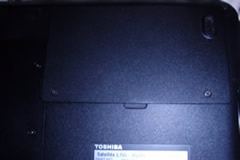
If this doesn’t fix the problem and your disk still takes too much time to respond, you still don’t necessarily need a new computer. You may be able to fix the problem by just buying a new hard drive. Replacing the hard drive is going to be a lot cheaper (generally about fifty dollars) than buying a new laptop or desktop (hundreds or even thousands).
Once you get the new hard drive, it’s fairly easy to install. For most laptops, you will see a separate compartment on the bottom. You have to unscrew a couple screws to open it, and then unscrew the metal plate holding it in place. Then, gently pull it out from its slot and insert the new hard drive. After inserting the new hard drive, install your system software to use your machine. You can follow the same steps mentioned above to do that. Make sure not to touch any 
Finally, if after everything you do, it’s still not satisfactory and you need to buy a new machine, then there are a lot of websites which might give you great insight in finding the best Black Friday deal and the products. A few good ones are BlackFridayGottaDeal, bfads, BlackFriday, and TheBlackFriday. On these sites, you can search for products and compare the deals or check out sales at different stores and decide which one is the best for you.

Recycling is great, but it should be a last resort-- reusing is better. If you can’t fix your electronics, search for an organization that will refurbish them for others—there are many. Still, the best option for your world and your wallet is to reduce the amount of stuff you buy in the first place. Think about where your new computer is coming from, and where your old one will go when you’re done with it. It’s a great feeling to be able to save money, get the most out of the things you buy, and take responsibility for your actions as a member of this human family here on this beautiful little blue planet.
Disclaimer:
Writers are not professional technicians. If you decide to use some of the tricks mentioned in the article, then make sure you do your research beforehand. Writers or Blue Planet Journal are not liable if your system is damaged or rendered unusable. Try at your own risk.
Did you like the article? Subscribe here to our New Article Email Alert or RSS feeds.
Sharing is caring! Don't forget to share the love, and keep the conversation going by leaving a comment below:
Advertisement
